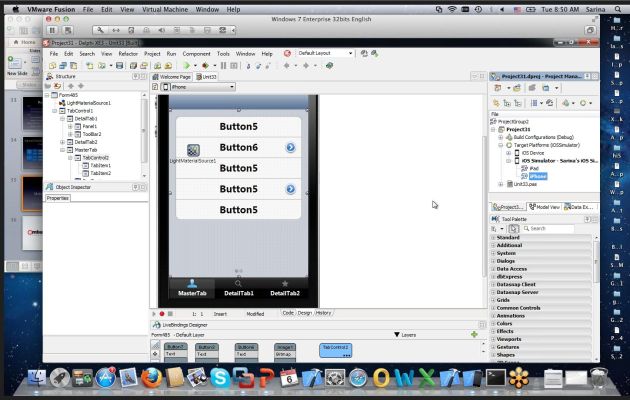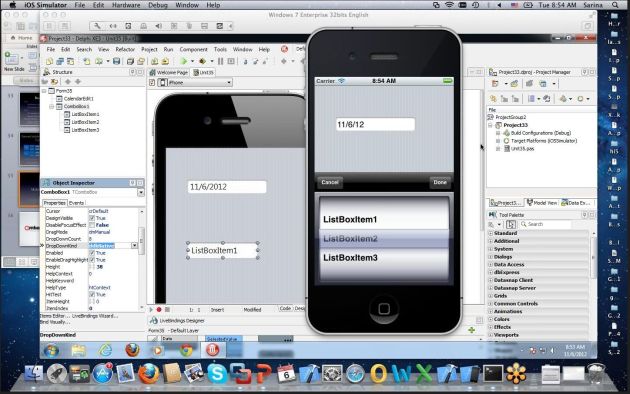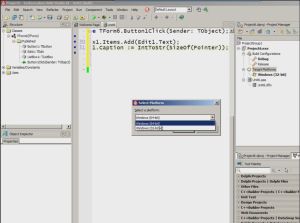CodeRage 7 – Day 1 Highlights: Marco Cantu is the new Delphi Product Manager, RAD Mobile Studio demoed, relevant links
07/11/2012 Leave a comment
Embarcadero’s Coderage 7 conference Day 1 started with a great announcement, so I took the chance to congratulate Marco Cantu that joined Embarcadero as Delphi Product Manager . It is quite fortunate to have the Master of Delphi himself with his full expertise (writing tons of Delphi books, a great and frequent speaker in a lot of Delphi conference, opens source contributor…) to be in charge of Delphi’s future. Bringing his practical expert user/developer perspective into the overall Embarcadero’s vision regarding Delphi should have a big, positive impact. It remains to be seen how much liberty Marco will have to decide in regard of development priorities/choices. Maybe with this announcement, it is also a good opportunity for Embarcadero to let FREE (to acquire) some late Marco’s books (as ebooks) to form sort of new Delphi Developer Guides.
While Marco’s appointment was the best news so far, the demo performed with the new RAD Mobile Studio (for XE3 ?!) was definitely great demonstrating the (non-vaporware!) current status of development and the Embarcadero commitment to the mobile focused (Android and iOS) roadmap . I took the chance to make some screenshoots to have a look of the nice & natural integration of the new mobile plugin into the RAD Studio.
Bonus: Here are some relevant links that I collected during #coderage 7
- Joining Embarcadero as Delphi Product Manager
- Special offers for Delphi components & tools during Embarcadero CodeRage 7 (Delphi Edition)
- “JT” Thomas – Welcome Marco Cantu – Delphi Product Manager
- New Delphi Product Manager and Top Engineers Depart ?
- Congratulations Marco Cantú, Delphi Product Manager
- New Delphi Product Manager announced
- Ray Konopka’s session code: Creating Custom FireMonkey Controls with Delphi XE3
- SplitEditor for Delphi: Split the code editor in two or more parts
- Great Delphi related resources/tips
- Default RAD Studio/Delphi IDE Shortcut Keys
- RAD Studio/Delphi IDE Wizards/Tools: ModelMaker Code Explorer
- RAD Studio/Delphi IDE Wizards/Tools: Castalia
- RAD Studio/Delphi IDE Wizards/Tools: GExperts
- RAD Studio/Delphi IDE Wizards/Tools: CnPack
- video/presentation – DataSnap & REST good old Delphi Labs
- Embarcadero’s Special Offers for RAD Studio, Delphi & C++Builder XE3
- David I’s 31 RAD Studio XE3 Videos in October
- Coderage 7 DrBob’s Delphi Language Enhancements (on class and record helpers) session samples
- MVVM Resource List
- An Introduction to Model-View-ViewModel (MVVM) in Delphi
- CodeRage 7 Day 1 Agenda
- Free Special Edition issue of Blaise Pascal Magazine
- Embarcadero Prism Sessions at CodeRage Nov 6-8
- InterBase Sessions at CodeRage Nov 6-8